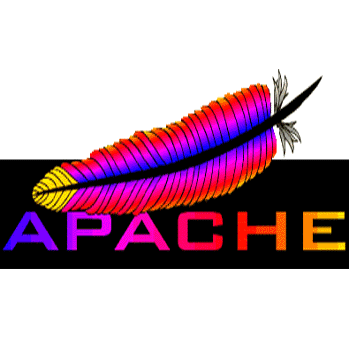Server monitoring met Munin
Monitoring, bedrijven komen niet meer langs als er netwerkproblemen zijn maar kijken vanuit hun bureaustoel of een server nog wel genoeg ademruimte heeft of in de problemen komt. Munin is een in PERL geschreven monitor-programma welke servers analyseert op belasting en deze in grafieken weergeeft. In deze post wordt de installatie van Munin beschreven
Server monitoring met Munin Meer lezen »